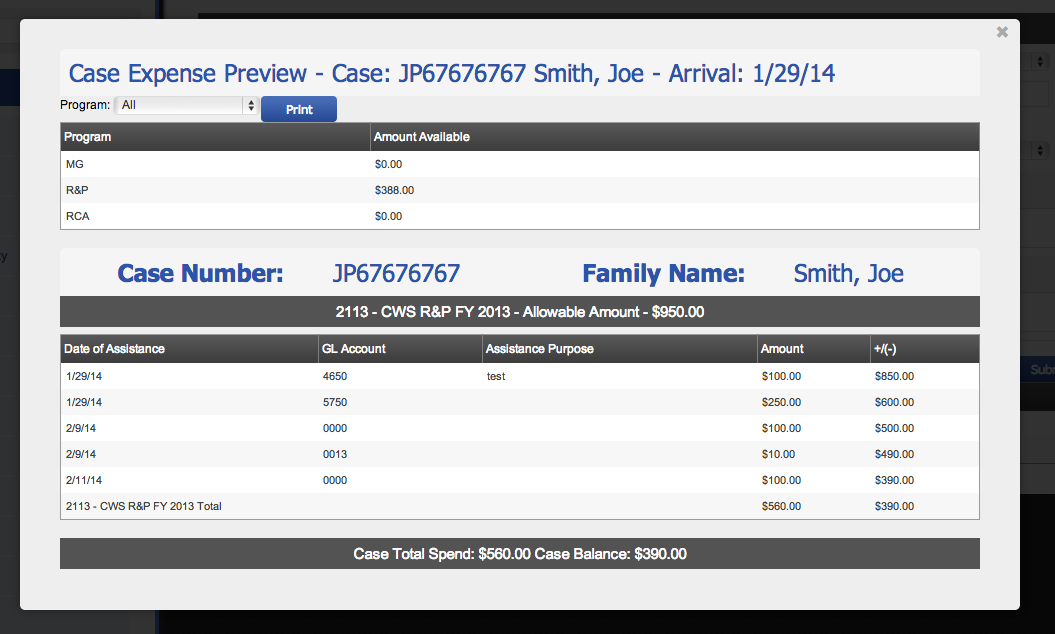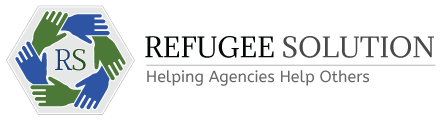Expense Previews
Feature EnhancementsThe right pane has been replaced again. This time it's all about finance. We've created Case Expense Preview and InKind Preview buttons on Add Expense, Edit Expense and Expense Approval screens. See new buttons.
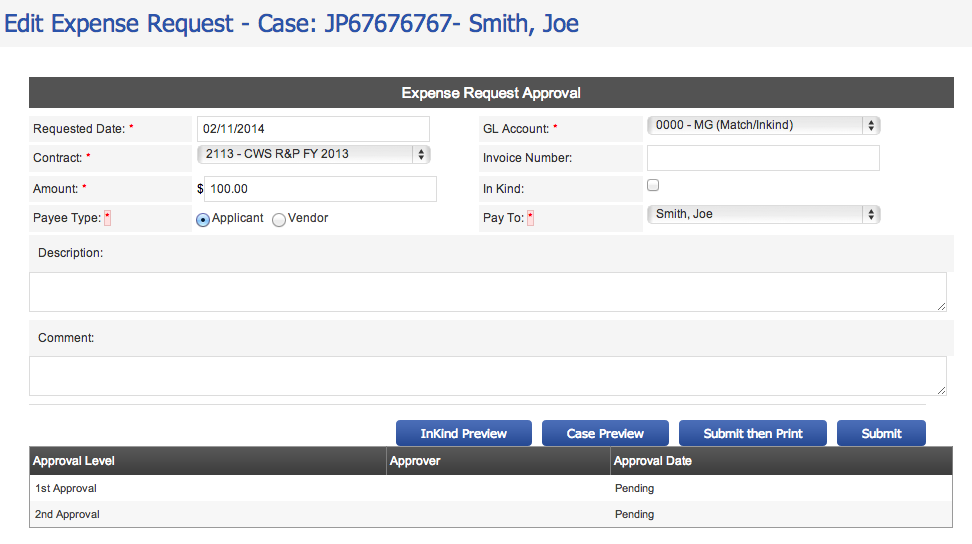
Click the case preview button and you can see that case's expenses.