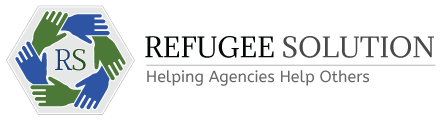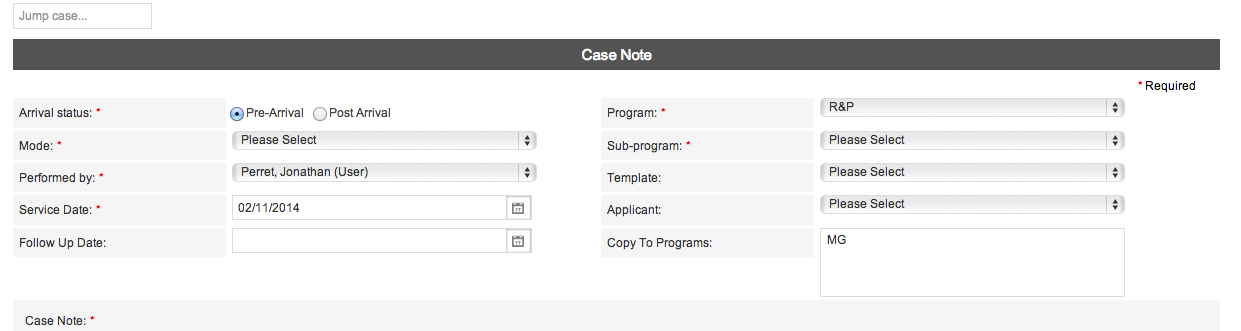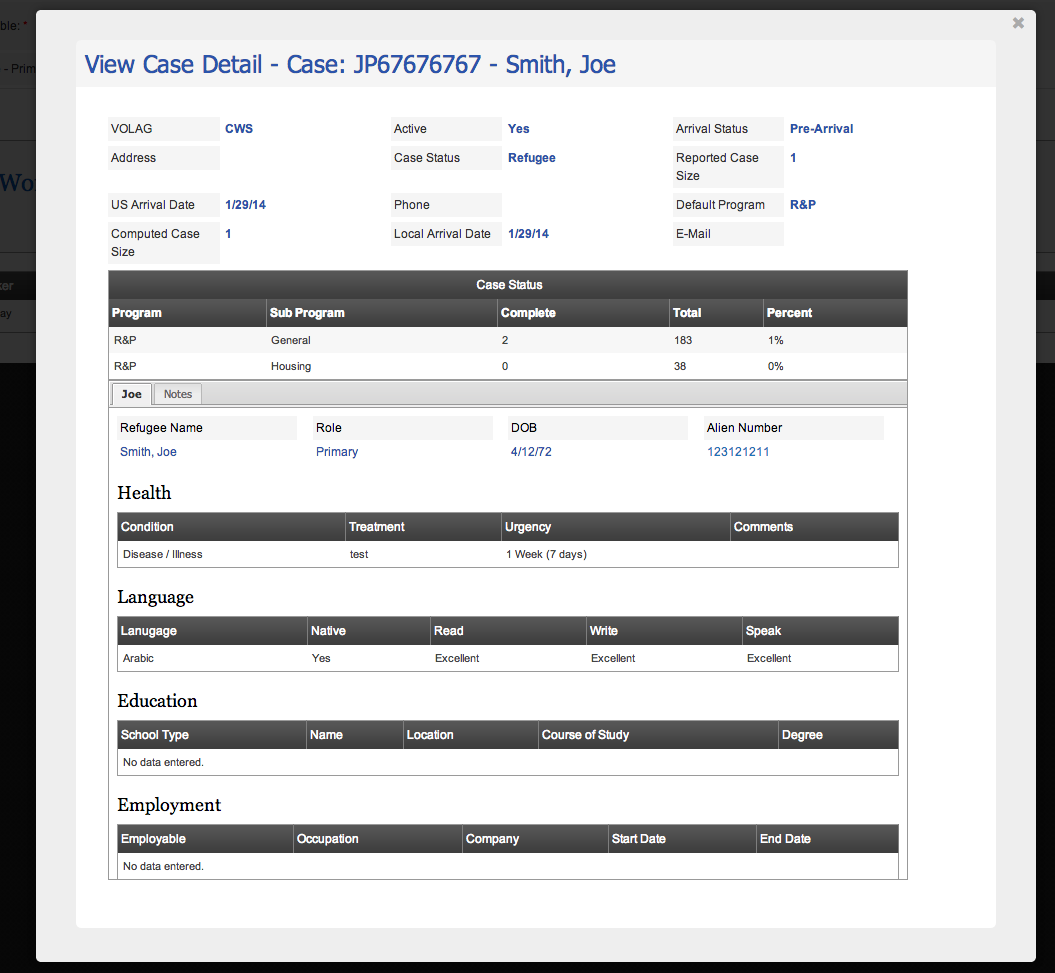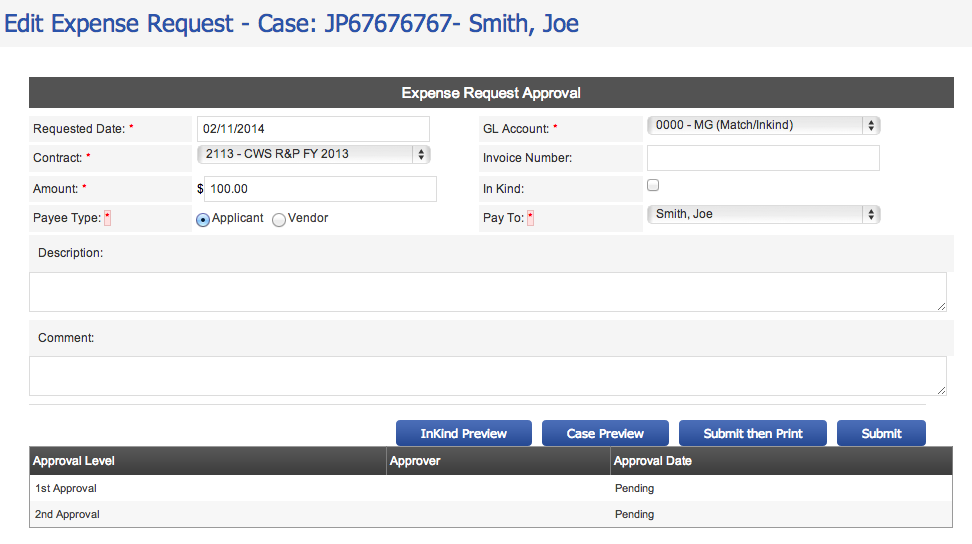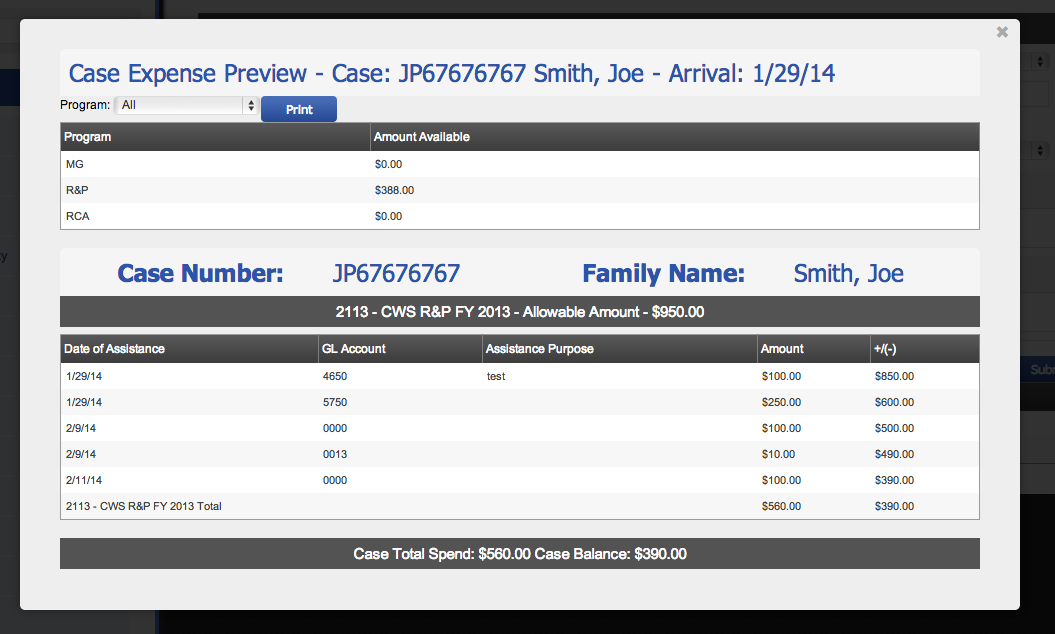Fixes week of 2/16/14
Bug Fixes- Added requested by on Expense Edit and Expense approval screens.
- Fixed issue with caseid not coming from pending expense list causing error due to new preview screens.
- Fixed issue with expense request amount.
Valid example values are now:
- 100
- 100.00
- $100
- $100.00
- -100
- -100.00
- -$100
- -$100.00